While free SEO tools might have a great number of limitations, making use of the right ones will go a long way in supporting your strategy. From keyword research and optimization of content to tracking and analysis, these tools cover some quintessential functions that will help raise performance on the search engines.
Here are 34 free SEO tools you really have to have in your toolkit.
Ahrefs Webmaster Tools
Ahrefs Webmaster Tools are an invaluable resource for webmasters who want to monitor their website’s SEO health, understand their backlink profile, and track the keywords their site ranks for on Google. In my opinion, this tool is essential for beginners and experts alike, as it provides a comprehensive SEO audit. It not only identifies over 100 common SEO issues, such as broken links, duplicate content, or slow-loading pages, but also offers step-by-step solutions to resolve these problems.
For example, if your website has broken internal links, Ahrefs will highlight the issue and recommend redirecting or fixing the links to ensure a smoother user experience and better crawlability by search engines. This proactive guidance makes it easier to maintain a technically sound website, which is a cornerstone of good SEO practices.
Featured Feature: One standout aspect of Ahrefs Webmaster Tools is its ability to provide actionable insights into fixing technical issues that could be hindering your site’s SEO performance. For instance, a flagged issue like “missing meta descriptions” comes with specific advice on crafting effective meta descriptions tailored to your content.
Keyword Generator
Ahrefs’ Keyword Generator is a fantastic starting point for brainstorming content ideas. I recommend it because it generates up to 100 keyword suggestions for any topic, complete with crucial metrics such as search volume and keyword difficulty. These metrics are vital for crafting a content strategy that targets realistic and impactful keywords.
To illustrate, if you’re building content around “healthy recipes,” the Keyword Generator might suggest terms like “quick healthy meals” or “easy keto recipes,” accompanied by their search volumes and ranking difficulties. Switching over to the “Questions” tab reveals queries like “What are healthy meals for weight loss?” or “How to make a keto breakfast?”—valuable insights for creating content that directly answers user intent.
Trusted Resource: Ahrefs is known for its reliability and accuracy in keyword data, making it a go-to resource for marketers and content creators.
Google Keyword Planner
While Google Keyword Planner (GKP) was originally designed for Google Ads campaigns, I find it equally useful for SEO purposes. Its ability to identify seasonal or trending keywords gives marketers an edge in planning content that aligns with searcher behavior. However, it’s worth noting that GKP provides search volumes in ranges (e.g., “1K–10K searches per month”), which might not be as precise as other tools.
For instance, if you’re targeting keywords for a holiday campaign, GKP can uncover terms like “best Black Friday deals” or “Christmas gift ideas,” helping you capture seasonal traffic. Additionally, the tool excels at finding semantically related keywords, which are often overlooked. These related terms, such as “holiday sales” for “Christmas shopping,” allow you to expand your keyword strategy with broader relevance.
Key Highlight: The semantic keyword suggestions from GKP are incredibly valuable. For example, while researching “running shoes,” you might uncover related terms like “trail running gear” or “best shoes for marathon training,” which add depth to your strategy.
AlsoAsked
AlsoAsked is an innovative tool that scrapes Google’s “People Also Ask” (PAA) results to uncover frequently asked questions about your topic. I’ve found it particularly useful for structuring content in a way that directly answers user queries.
For example, if your topic is “digital marketing,” AlsoAsked might generate questions like “What is the role of SEO in digital marketing?” or “How does social media impact digital marketing?” Incorporating these questions as headings or FAQs in your article not only improves relevance but also enhances your chances of ranking in featured snippets.
Value Proposition: AlsoAsked helps identify relevant subtopics, making your content more comprehensive and engaging for readers. By addressing frequently asked questions, you also boost your content’s visibility in SERPs.
Keyworddit
Keyworddit is a unique tool that extracts keywords from Reddit discussions. This is particularly useful for identifying niche topics that resonate with your target audience. I recommend Keyworddit for content creators looking to tap into the voice of their audience.
For example, if you’re exploring the fitness niche, searching a subreddit like r/fitness might yield terms like “beginner workout plans” or “best protein powders,” reflecting real conversations and interests. The contextual insights provided—such as the subreddit where the term was mentioned—help you understand how to approach the topic authentically.
What’s Featured: Each keyword on Keyworddit is accompanied by contextual details, enabling you to craft content that feels personalized and relevant to your audience.
Google Trends
Google Trends is my go-to tool for understanding the popularity of a keyword over time. It’s particularly helpful for identifying trends, avoiding topics with declining interest, and spotting emerging opportunities.
For example, if you’re considering writing about “blockchain technology,” Google Trends might reveal whether the topic is gaining or losing traction. You can also explore related topics and rising queries like “NFTs” or “crypto wallets,” which can inspire timely and engaging content.
Pro Tip: Use Google Trends to identify regional interest in your topic. If a topic like “vegan diets” is trending in certain countries, you can tailor your content or campaigns to those specific audiences.
Keyword Difficulty Checker
Ahrefs’ Keyword Difficulty Checker gives you an estimate of how difficult it will be for you to rank for a target keyword. It does so by providing a 100-point difficulty score along with an approximation of how many backlinks you may need. The key feature to note is that it provides a rough estimate of the backlink needs for ranking in the top 10 search results.
RankMath
RankMath is a WordPress plugin that is going to help you in enhancing the on-page SEO of your site. You can add metadata, fix broken links, set up redirects, and so on and so forth.
Key Feature: RankMath comes with an extensive schema markup library that enhances the search visibility of your site.
HigherVisibility’s Google SERP Snippet Optimization Tool
This tool will help you optimize how your page will look in search results by previewing your title, URL, and meta description length.
Featured Feature: See the pixel count so that your fragments appear the way they should in Google’s search results.
Merkle’s Schema Markup Generator
Merkle’s Schema Markup Generator will help you make structured data in JSON-LD format and further improve the appearance your website achieves within search, helping search engines contextualize what your content is and what it is about.
Featured Feature: Validate your schema with one click using Schema.org’s Validator or Google’s Rich Results Test.
Ahrefs’ SEO Toolbar
The Ahrefs SEO Toolbar provides on-page SEO information for any webpage visited, including metadata, word count, headers, and structured data.
Key feature: The toolbar checks for outgoing links, assisting in finding potential links to pitch or dead links on any page.
Free Backlink Checker
Ahrefs’ Backlink Checker reveals the top 100 backlinks for any URL or website, assisting in finding link-building opportunities based on competitors’ backlinks.
Anchored Point: It also displays the anchor text of that link, explaining how it has earned the backlink.
Hunter
Hunter.io makes outreach links more accessible by providing professional email addresses about the required domain.
Highlighted Feature: Hunter’s bulk email finder finds many email addresses in huge numbers for giant outreach campaigns.
Google Search Console
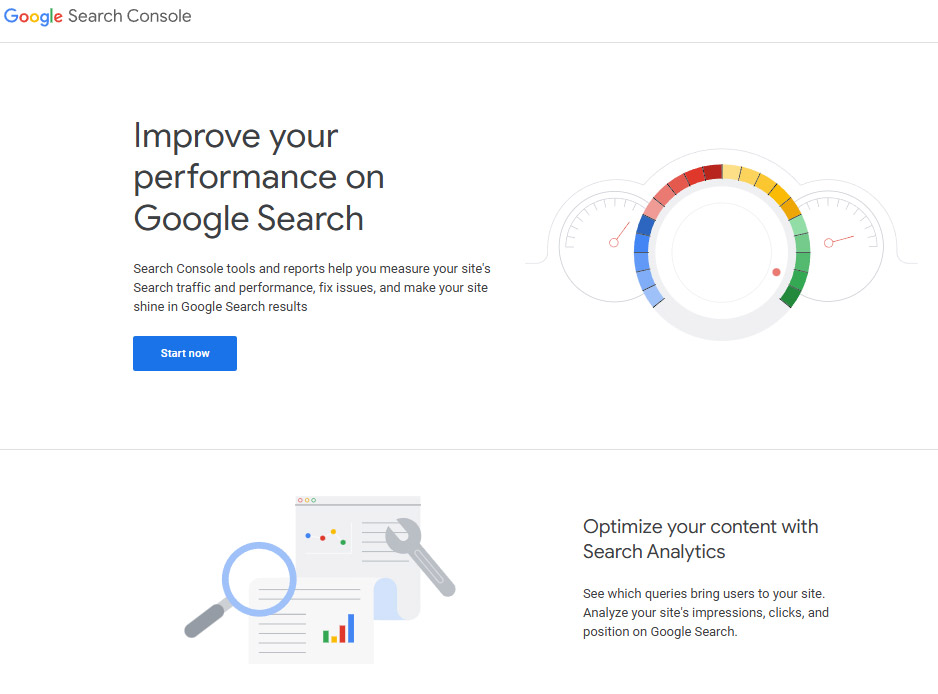 |
Google Search Console is essential in terms of checking search performances and fixing technical issues, and you can submit the sitemap through it.
Featured Tool: The URL Inspection tool shows you how Google perceives each page on your site.
Cloudflare
Cloudflare is a free CDN that increases site speed and security by acting as a buffer between website visitors and your server traffic. This is accomplished through the distribution and caching of content across global data centers, to reduce load time for users around the world.
Featured Tool: Free SSL certificates are automatically applied to help enhance the security and SEO of your site.
Pagespeed Insights
Pagespeed Insights by Google provides data on Core Web Vitals, crucial for understanding page speed and user experience.
Featured Feature: You get recommendations for actionable ways to improve page speed.
ShortPixel
ShortPixel reduces image load time and consequently enhances SEO by compressing and resizing your images automatically.
Featured Feature: You can optimize large libraries by bulk optimization in a breeze.
Hreflang Tag Generator
This tool creates hreflang tags in a matter of minutes, which are crucial to international SEO. Hreflang tags tell Google what other languages a page is available in.
Featured Feature: Ensure your tags are right with the Merkle hreflang Tags Testing Tool.
XML Sitemaps Generator
XML Sitemaps Generator creates sitemap for better indexing of a website.
Highlighted Feature: Advanced options enable you to further customize your sitemap for your particular needs.
View Rendered Source
View Rendered Source is an add-on to help web developers to identify changes made by JavaScript on the active webpage by comparing raw HTML with the rendered DOM.
Highlighted Feature: it shows differences between the raw HTML and rendered version – it makes it much easier to debug.
SERP Checker
Ahrefs’ SERP Checker provides you with non-personalized search results-to actually help you see accurate rankings, sans any location or personalization factors.
Featured Feature: View SEO metrics of the top results to understand the landscape of ranking.
Local SERP Checker by BrightLocal
BrightLocal’s SERP Checker lets you view location-based search results, right down to the ZIP codes, making it perfect for local SEO.
Featured Feature: Check search rankings on Google Maps to understand local SEO more accurately.
Google Analytics
Google Analytics helps in tracking users’ behaviors, conversions, and more.
Featured Feature: Google Analytics 4 predictive analytics allow a person to understand how to make improvements in marketing strategies.
Google Data Studio
Google Data Studio will enable your team to create interactive dashboards, which could help you simplify the reporting process for clients or management.
Featured Feature: You can combine data from other Google tools, such as Search Console and Analytics, to give a comprehensive SEO report.
Title Generator
Ahrefs’ free AI Title Generator will help create optimized title tags in no time and save you hours of SEO copywriting.
Highlight: You can choose the tone of voice from the top of options for each optimized title.
Meta Description Generator
Ahrefs’ AI-powered Meta Description Generator automates creating meta descriptions, hence increasing your content production speed.
Highlight: Get different options by changing the tone according to your brand style.
Ahrefs’ WordPress Plugin
Ahrefs’ WordPress plugin audits your content for SEO and helps suggest updates to improve its rankings.
Featured Feature: Get practical steps for content improvement based on comprehensive content auditing.
Google Business Profile Manager
Google Business Profile Manager lets you manage how your business will appear in Google Maps and Search for local businesses.
Featured Feature: Posting updates that directly show up in the Search Engine Results Page for engaging customers locally.
WhiteSpark’s Google Review Link Generator
WhiteSpark’s Google Review Link Generator builds a special link to obtain Google Business reviews.
Key Feature: The QR code is generated to get easy access to your efforts, resulting in encouraging more customer reviews.
Wayback Machine
The Wayback Machine offers web pages saved in time; therefore, it comes in handy when trying to find out changes made in the content of any particular website over a period.
Key Feature: It gives color-coding to major updates, and thus, you can detect the changes in an easy way.
Google Alerts
Google Alerts keep you informed about brand mentions and competitor activity online.
Attractive Feature: You can set source, frequency, and area based on your preference.
ChatGPT
ChatGPT can help you brainstorm topics, outlines, or even the actual drafting of articles and coding.
Attractive Feature: Generate optimized SEO title and meta descriptions.
Copyscape
Copyscape detects plagiarism, proving that your content is unique and special.
Attractive Feature: Compare two articles side by side and locate similarities between them.
As the most-used search engine, Google itself-when it comes to SEO research-is a catching tool for everything from finding intent to hunting for guest post opportunities.
Key Feature: Advanced search operators to refine your research.
