Wondering how much traffic a website, including your own, is receiving? By analyzing website traffic, one may come across some key performance metrics that in turn will tell you about visitor behavior, their level of engagement, and where your site stands compared to that of competition.
Website traffic analysis shows you who comes to your site, where they came from, and how they interact with your content. As you track the metrics, you will continue to enhance strategy effectiveness since it is easy to find out which channel, type of content, and keyword brings more traffic to your site.
Learn, in this article, how several of the best tools can help to understand how your website is performing to further improve your SEO efforts: Google Analytics, Google Search Console, Rank Math, and Ahrefs Website Traffic Checker.
Why Check Website Traffic?
Checking website traffic is not just about the numbers; it’s about knowing your audience. The important insights you might get from traffic analysis include knowing the demographics, interests, and behavioral patterns that will help in creating content for your visitors. If, for example, you find quite a large number of users come from a particular region, you can make content and offers that will best suit them.
Traffic data conveys which pages are performing the most and the type of content the users are interacting with. That helps you refine your strategy, build out successful topics, and may remove or rework underperforming pages. You are also going to be able to study your competitors’ traffic, which itself might tell you what they are best at so that you target similar keywords or strategies.
Knowing your sources of traffic—organic, social, paid—lets you focus on those channels bringing in the best results. Now, let’s dive in a little deeper on exactly how you can track these metrics using some of the most popular tools.
Best Tools to Check Website Traffic
By now, you know why website traffic is a stat you’ll want to track regularly. Now, let’s take a peek at the best tools to do so.
Google Analytics
Google Analytics is one of the most versatile and feature-rich tools for understanding website traffic. It offers insights into visitor behaviors, traffic sources, and user engagement, making it indispensable for any data-driven approach to website analysis.
Start by logging into your Google Analytics account. Once you’re in, navigate to Acquisition → Traffic Acquisition in the left-hand menu. This section provides a high-level view of where your traffic is coming from, such as organic search, direct sources, social media, or referrals. For instance, if you notice a spike in social media traffic, you can investigate further by analyzing which campaigns or posts drove that engagement.
For a deeper dive, I recommend exploring Engagement → Pages and Screens in GA4. This section offers granular data about views and users on each page. For example, you can identify high-performing pages that bring in the most traffic or spot pages with high bounce rates, signaling potential issues with content or user experience.
To illustrate, suppose you notice that your blog posts generate significant organic traffic but low engagement. This insight suggests the need for content optimization, such as including clear calls to action or improving readability.
For trustworthy resources, Google’s own Analytics Help Center provides detailed guides on interpreting and utilizing data.
Google Search Console
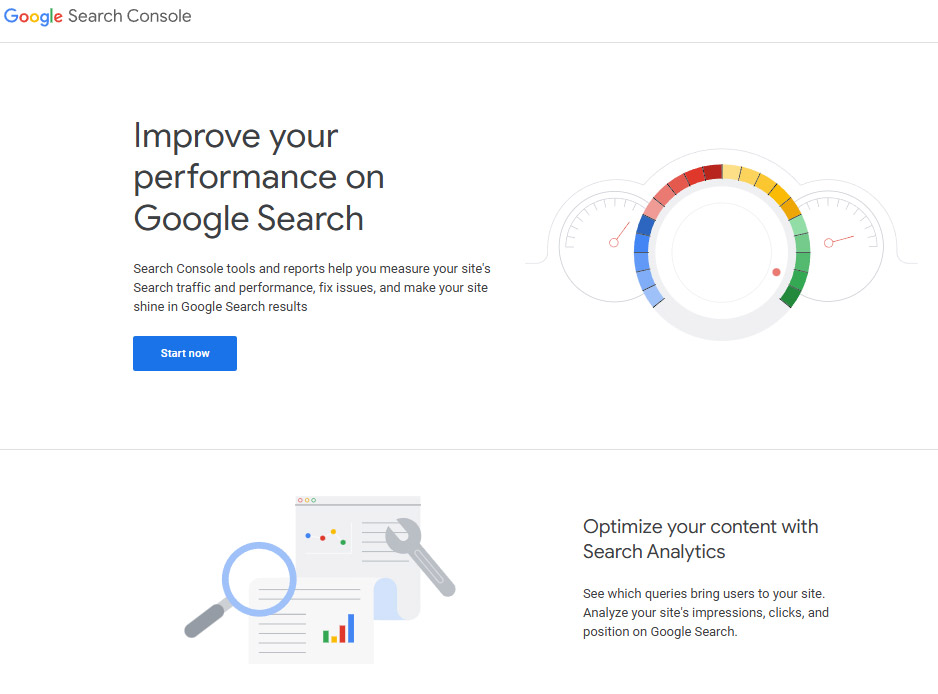 |
Google Search Console (GSC) is essential for understanding how your site performs in Google’s search results. I find it particularly useful for identifying opportunities to optimize SEO and boost organic traffic.
Log in to your Search Console account (or set one up if you haven’t yet). From the left-hand menu, click on Performance. This tab reveals key metrics like total clicks, total impressions, average click-through rate (CTR), and average position. For example, if you see a high number of impressions but a low CTR for certain keywords, you might consider refining your meta descriptions to make them more enticing.
Scrolling down further in the Performance report displays the search queries that brought users to your site. This data is invaluable for optimizing your content strategy. Suppose your audience frequently searches for “best productivity tools,” but your current content doesn’t fully address this query. This signals an opportunity to create targeted content to capture more traffic.
In my opinion, GSC is also a great resource for diagnosing drops in traffic. For example, if impressions are steady but clicks are declining, it might indicate that competitors have outranked you. Use this insight to adjust your content or backlink strategies.
Rank Math
While Rank Math doesn’t directly analyze traffic, it integrates seamlessly with Google Analytics and Search Console to bring essential SEO data directly into your WordPress dashboard. This integration streamlines the analysis process and keeps your performance metrics accessible in one place.
Start by opening your WordPress dashboard and navigating to Rank Math SEO → General Settings → Analytics. Connect your Google Search Console and Analytics accounts. Once the setup is complete, go to Rank Math SEO → Analytics to view search traffic, impressions, keyword rankings, and other performance indicators.
For example, Rank Math’s SEO Performance report provides an overview of search traffic and impressions, making it easy to track how your site is performing over time. If you’re a Rank Math PRO user, I highly recommend using the Rank Tracker feature. This tool helps you monitor the performance of individual keywords over time. Suppose you find that the keyword “team communication software” consistently ranks high and generates traffic; you can focus on creating more content around similar terms.
Ahrefs Website Traffic Checker
The Ahrefs Website Traffic Checker makes competitor analysis so easy because it tests the estimated traffic to any website. There is no account required; a user needs only to enter the website URL and click Check Traffic.
Ahrefs then shows you key metrics such as top-ranking organic keywords, estimated monthly traffic, and a number of keywords the website ranks for. Such insights into your competitors’ keyword strategies could be very helpful in refining your approach to match or surpass their performance.
By knowing where the competitors gain traction, you will have a better feel for where you can find new keyword opportunities and topics to help improve your site’s traffic. Ahrefs works most for SEO professionals who want to benchmark their site’s traffic against competitors.
Conclusion
Monitoring website traffic is not about the number of views you get, but rather what precisely your audience goes for, where they go from, and how they relate to your information. Through frequent analysis of that information, you’ll be in a position to do more with data-driven decisions on how to improve your website performance and the level of engagement.
In this tutorial alone, we have covered some of the best tools to track: Google Analytics, Google Search Console, Rank Math, and Ahrefs Traffic Checker. By using them, you will be on top of the most important metrics every moment and will know exactly how to adjust the strategy to get what you want.
Whether you are optimizing contents, discovering new keyword opportunities, or benchmarking against competitors, these insights empower you to drive more meaningful traffic and, in the longer run, create online success.
