Keyword research is an essential ingredient of every SEO strategy. It helps you uncover what your audience is searching for, defines the difficulty of ranking for those terms, and a plan to capture traffic. You can break this process down into three major steps:
- Find keyword ideas relevant to your audience.
- Rank the difficulty for ranking those keywords.
- Strategize how to rank for them.
While many paid tools excel in keyword research, there are also numerous free options that can deliver very valuable insights without breaking the bank. Let’s explore the best free keyword research tools and how to use them effectively.
The Best Free Keyword Research Tools
| Tool | Best For |
|---|---|
| Keyword Generator | Finding popular keyword ideas |
| AnswerThePublic | Identifying question-based keywords |
| ChatGPT | Generating seed keyword ideas |
| Ahrefs Webmaster Tools | Discovering quick-win keywords |
| Google Keyword Planner | Uncovering related keywords |
| Google Search Console | Monitoring declining keywords |
| Google Trends | Spotting trending or breakout keywords |
| SERP Checker | Evaluating keyword traffic potential |
| Keyword Difficulty Checker | Assessing ranking difficulty |
| Google Gemini | Understanding search intent |
Keyword Generator
The Keyword Generator by Ahrefs is a simple yet powerful tool for generating up to 150 keyword ideas related to your topic. Its interface is intuitive, and the results are packed with actionable insights, making it an excellent choice for marketers, bloggers, and SEO enthusiasts.
- How to Use It:
Enter a broad topic, select your target country, and hit “Find Keywords.” For instance, searching for “bitcoin” reveals the top 100 most-searched terms containing that word, along with 50 popular questions.
- Pro Tip:
If the results feel too broad, refine them by narrowing down your seed keyword. For instance, if “bitcoin mining” appears in your list, use it as your new seed keyword. This could reveal niche opportunities like “how to mine bitcoin on a laptop” or “bitcoin mining hardware.”
AnswerThePublic
AnswerThePublic taps into autocomplete data to surface question-based keywords, providing a unique perspective on what people are asking online. It’s an excellent resource for generating long-tail keywords and addressing specific user queries.
- How to Use It:
Simply enter a topic, select the country, and let the tool create categorized questions. For example, a search for “bitcoin” provides over 800 keyword ideas, each categorized by question type (“How,” “Why,” “What”).
For instance, a search for “bitcoin” might produce over 800 keyword ideas, such as “Why is bitcoin valuable?” or “What is bitcoin mining?” This makes it perfect for content creation, especially FAQs or blog posts.
- Limitations:
While AnswerThePublic provides an extensive list of questions, it doesn’t offer search volume or competition metrics. I recommend exporting the keywords and using another tool like Ahrefs or SEMrush to analyze their potential.
ChatGPT
ChatGPT, OpenAI’s AI chatbot, is very good at brainstorming “seed” keywords-generally broad ideas from which you can develop a more specific keyword strategy.
- How to Use It:
Simply ask ChatGPT for terms related to your topic. For example, typing “What terms are related to bitcoin?” might yield keywords like “blockchain technology,” “hashrate,” “cold wallet,” or “smart contracts.”
- Examples
When I asked ChatGPT for keywords related to “digital marketing,” it provided suggestions like “SEO optimization,” “content marketing strategy,” and “social media analytics.” While these are broad, they serve as a starting point for building a comprehensive keyword strategy.
- Pro Tip:
Instead of asking for keywords directly, prompt ChatGPT with the question: “Provide a list of terms related to .”
Ahrefs Webmaster Tools
AWT has in-depth reports on the keywords your website already ranks for and is thus very useful for finding quick-win opportunities.
- How to Use It:
Open the Organic Keywords report in Site Explorer, and apply some filters to get a list of ranking keywords for positions 11-20; identify some key targets that you could optimize in an attempt to move into page one of the search results.
Example
If your page ranks 11th for “pagerank,” updating and optimizing that content could push it to page one, driving significant traffic growth. For instance, you might refresh the article with updated information, internal links, and improved visuals.
Pro Tip:
Use AWT in tandem with Google Search Console to verify traffic trends and identify additional opportunities. For example, if you notice a keyword with high impressions but low CTR, refining the meta description might yield better results.
Google Keyword Planner
It was originally designed for advertisers, but Google Keyword Planner can also be applied to find SEO keyword opportunities.
How to Use It:
Search for a seed keyword, and the tool shows related terms. For example, entering “crypto” surfaces terms like “cold wallet” and “hardware wallet.”
Pro Tip:
Take a competitor’s domain as your seed input and try to find hyper-specific keyword ideas relevant to their content.
Google Search Console (GSC)
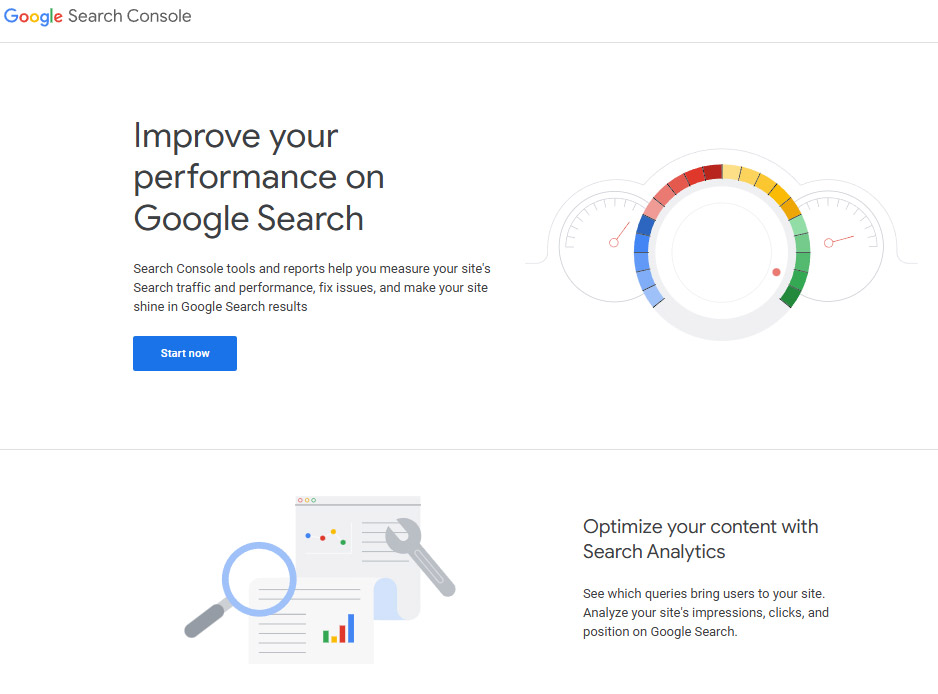 |
GSC shows how your website ranks in organic search for up to 1,000 keywords.
- How to Use It:
Navigate to the Search Results report and compare the performance over time. Identify those declining keywords-traffic dropped-and prioritize updating those pages.
- Example:
If clicks for “google keyword planner” substantially decrease, refreshing the connected content may be a good way to recover that traffic.
Google Trends
Google Trends visualizes interest in searches over time and provides the growing queries.
- How to Use It:
Enter a keyword to understand the popularity trend of the keyword and discover breakout topics related to it. For example, a search for “AI content” could uncover up-and-coming queries like “chatgpt” or “AI content generator.”
- Pro Tip:
Rising keywords can be used as new seed ideas while extending the content strategy.
SERP Checker
Ahrefs’ SERP Checker estimates the keyword’s traffic potential by analyzing top-ranking pages.
- How to Use It:
Just insert a keyword to see the traffic for the current top results. As an example, while “best bitcoin mining rig” may have a search volume of 100, the top ranking pages actually get 10x that due to ranking for many keywords.
- Pro Tip:
If the search results contain any AI-powered responses, then the real traffic to the top-ranking web pages may be less than what the keyword’s search volume indicates.
Keyword Difficulty Checker
Ahrefs’ Keyword Difficulty (KD) Checker predicts how difficult ranking for a keyword will be based on the backlinks of top-ranking pages.
How to Use It:
Enter the keyword to get a KD score; for instance, “bitcoin” has a KD score of 99, meaning there is extreme competition. Use it to gauge whether the effort required aligns with your resources and strategy.
Google Gemini
Google’s AI tool, Gemini, provides valuable insight into search intent by analyzing the SERP results.
How to Use It:
Ask Gemini to summarize search intent for a keyword based on top-ranking pages. For example, when searches for “air purifier” yield predominately buying guides, one gets to know that searchers are looking to compare products and not go after technical specifications of air purifiers.
Pro Tip:
Dig deeper by asking Gemini to analyze key features from the top pages to refine your content.
Free vs. Paid Tool: What’s the Difference?
While free tools do offer an excellent starting point, paid tools like Ahrefs’ Keywords Explorer offer much deeper insights and advanced features.
- Example:
Free tools may generate 150 keyword ideas for a topic, while paid tools can surface hundreds of thousands of ideas.
- Efficiency:
Paid tools streamline workflows with filters for metrics like Keyword Difficulty (KD), search volume, and Traffic Potential (TP).
- Recommendation:
Start with free tools if you’re new to SEO, but consider upgrading as your website grows and your SEO strategy becomes more complex.
Final Thoughts
Free keyword research tools are great for beginners or someone on an extremely tight budget. They’re good enough to help one get a gist of keyword opportunities and mold a content strategy. As time becomes an important factor, paid tools will serve you with more comprehensive data when your website begins to grow.
The key to successful keyword research is that it’s not just about finding ideas, but all about understanding their potential and creating content that matches up with both user intent and ranking opportunities. Done wisely, tools enable the setting up of your SEO strategy for success.
