Backlinks form the backbone of any successful SEO strategy. They provide a sort of endorsement from one website to another, a signal to the search engines that your content is credible, of value, and worthy of ranking higher.
If you want to understand how backlinks impact your site and where you stand against competitors, this guide is for you. I’ll show you how to find out who links to your website, which pages attract links, and actionable steps to use this data to boost your SEO performance.
Why Backlinks Matter?
In my opinion, backlinks, or inbound links, are among the most critical ranking signals for search engines. They act as endorsements of your website, indicating its relevance and value to users. Pages with a higher number of backlinks from unique domains typically achieve better visibility in search engine results.
However, it’s essential to understand that backlink quality outweighs sheer quantity. Links from reputable, high-authority websites that align with your content’s subject matter are far more influential than those from low-quality or irrelevant sources. A single backlink from a trusted domain can sometimes hold more weight than dozens from less credible ones. This demonstrates that not all links are created equal—strategic link-building is key.
The Correlation Between Backlinks and Organic Traffic
Backlinks and organic traffic are related in some fashion, if not directly. Data consistently shows a positive correlation: Pages which tend to have backlinks from a greater number of unique domains that are also of high quality, are usually highly ranked and get more traffic. This implies that high ranking also results from having a good backlinks profile, in that, the number of users who engage on the site increases and the rate at which the site is visited also rises.
Absence of correlational degree of causation is true, facts are one way of staying sure: backlinks forms a part of any viable SEO. Focusing on creating quality backlinks is therefore setting foundations of a better image and levels of organic traffic directed to the site. And lastly, in the field of backlinking it is important to note that search engines appreciate variety and authority so, try to have as many genuine links as possible.
How to Find Who Links to Your Website?
Primarily, there are two ways to identify who links to your website:
- Google Search Console: A free tool from Google that provides basic backlink insights.
- Ahrefs Site Explorer: A powerful paid tool with detailed backlink analysis.
If you’re analyzing a competitor’s backlinks, you’ll need to skip directly to the second method.
Using Google Search Console
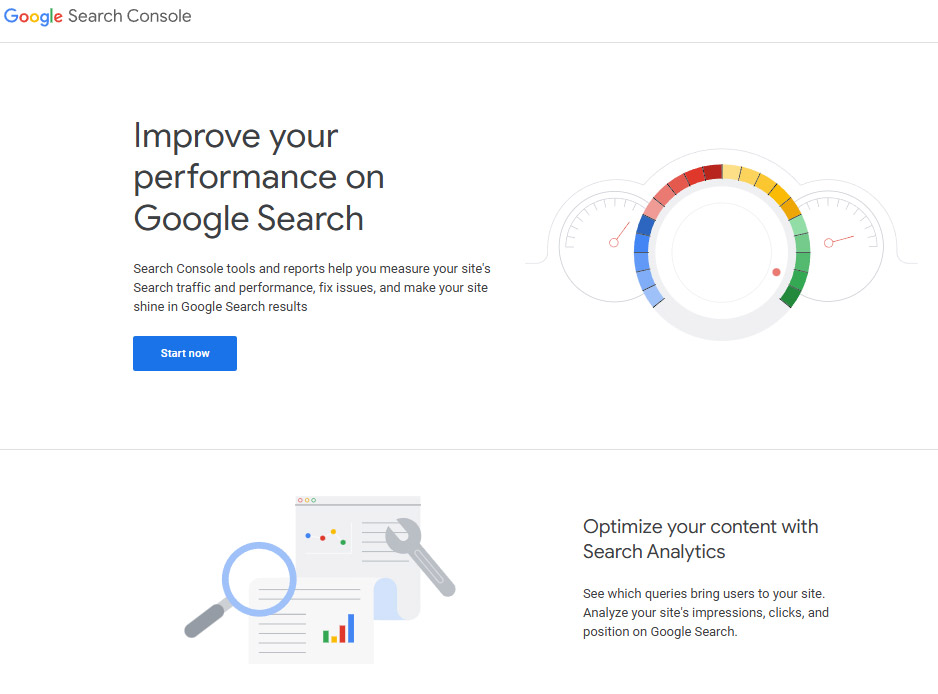 |
Google Search Console is one very easy, free way to see who links to your site. Here’s how you get started:
- Sign Up: If you haven’t already, create a free Google Search Console account.
- Access Backlink Data: Navigate to: Search Console > Your Property > Links > External Links > Top Linking Sites
This report lists the top 1,000 domains linking to your site along with:
- Linking Pages: How many of their pages link to your site.
- Target Pages: How many of your pages they link to.
You can click into any domain to reveal linking pages and further investigate the backlink.
Further, you can find your most linked pages by clicking on:
Search Console > Links > External Links > Top Linked Pages.
This list should be sorted by the linking sites to see which pages are gaining the most links from different websites; this gives a better understanding of what types of content are attracting backlinks.
Limitations of Google Search Console
While Google Search Console does its job, it has significant limitations:
- Limited Data: Only shows 1,000 top backlinks and linking domains.
- Link Context: Doesn’t give anchor text, surrounding text, and if links are “nofollowed.”
- Quality Metrics: Does also not assess the authority or the quality of linking sites.
You will need a special type of tool like Ahrefs for more in-depth analysis.
Using Ahrefs Site Explorer
Ahrefs Site Explorer is by far among the most advanced tools for backlink analysis. It gives real-time data on backlinks and offers much more than what Google Search Console can offer.
Here’s how to go about using it:
- Enter Your Website: Open Site Explorer, Type your domain, and choose Overview mode.
- View Backlink Data: View the overall number of backlinks and referring domains-inside unique websites that link to you.
- See Referring Domains To get to: Site Explorer > Referring Domains
This report provides comprehensive details about the linking web pages, such as:
- Domain Rating: The authority of the linking domain.
- Link Type: Whether links are “nofollow” or “dofollow.”
- Organic Traffic: The amount of traffic the linking site receives.
- First Seen: The date the backlink was discovered.
You can also explore individual backlinks in more detail with the Backlinks report:
Site Explorer > Backlinks
This report provides the linking page, anchor text, surrounding context, and other useful SEO metrics.
What to Do Next?
Simply knowing who links to your website isn’t enough. To make the most of this data, follow these actionable steps:
- Build and Nurture Relationships with Serial Linkers
Serial linkers are websites that frequently link to your site. These are often your strongest allies in SEO.
- Identify them in Google Search Console or Ahrefs by sorting the top linking sites by the number of backlinks.
- Nurture and build on these relationships; for example, thank them for linking to your content or offer further resources that might be of use to them.
Pro Tip: Use Ahrefs to research competitors’ serial linkers, too, and reach out to them for relationships.
- Learn from Your Most Linked Content
Identify which of your pages attract the most backlinks and replicate their success.
In Google Search Console, go to Top Linked Pages and arrange the content by Linking Sites to view the most popular content on your website.
In Ahrefs, run a Best by Links report to find what works for both your content and that of your competitors. Look for patterns in the types of content that attract the most links. For example:
- Guides
- Tutorials
- Data-driven studies that attract more backlinks
3. Reclaim Lost Link Equity
Broken links can hinder your SEO performance. Use tools to identify and fix broken pages with backlinks.
- In Search Console: Check the Coverage report for 404 errors, then cross-reference with the Top Linked Pages report to find broken pages with backlinks.
- In Ahrefs: Use the Best by Links report and filter for “404 Not Found.”
To fix these issues, either:
- Restore the broken page.
- REDIRECT it to an relevant working page.
- Reach out to linking sites for updates to links.
- Replicate Competitors’ Links
Most of your competitors have backlinks which you can replicate. Take their analysis using Ahrefs:
- Broken Links: Identify their broken pages with backlinks and create similar content to attract those links.
- Guest Posts: Filter for an author’s profile within the Backlinks report to find guest posts linking to competitors. Pitch guest posts to these same sites.
- Reveal Your Content to Likely Linkers
Find websites likely to link to your content based on patterns in your existing backlinks.
For instance, if your guide on “content marketing” has links from guides of similar topics, use Ahrefs Content Explorer to find other content marketing guides and pitch their authors.
Bonus Tip: Target Less Competitive Keywords
If your niche is highly competitive, target less competitive keywords with fewer backlink demands.
Use something like Ahrefs Keywords Explorer to filter for low-difficulty keywords:
Keywords Explorer > Seed Keyword > Filter by KD < 10
This is how you establish yourself in the smaller, niche topics, then go on to the more competitive stuff.
Conclusion
Backlinks are important to search engine optimization, but knowing how to utilize them can be the difference maker. Knowing who links to your website, understanding what types of pages work most successfully for you, and emulating competitor strategies will help build a strong backlink profile and increase ranking.
With Google Search Console and Ahrefs, you have it all at your disposal to analyze and optimize your backlinks for maximum impact.
